


 Always post whitetooth.xtgem.com on your Facebook, twitter and 2go status! If you love WHITETOOTH SITE(¤) and enjoy unlimited services here!!
Always post whitetooth.xtgem.com on your Facebook, twitter and 2go status! If you love WHITETOOTH SITE(¤) and enjoy unlimited services here!!Now-a-days Facebook group is a lot popular. The demand of the group members is most important today. So a lot of work to do to increase member. How about that, if you get a friend to add to the group in a click.
Let's see, how to do it.
I. A computer.
II. A Facebook account
III. A Facebook group (Admin you)
IV. Own intelligence
*At first, login from your computer.
*Enter that group where you want to add your friends.
*Now click "F12" button on the keyboard. Select "console" from here.
*Now paste the code below into the box.
Link to download the code from bottom.
See the screenshots below if you do not understand.
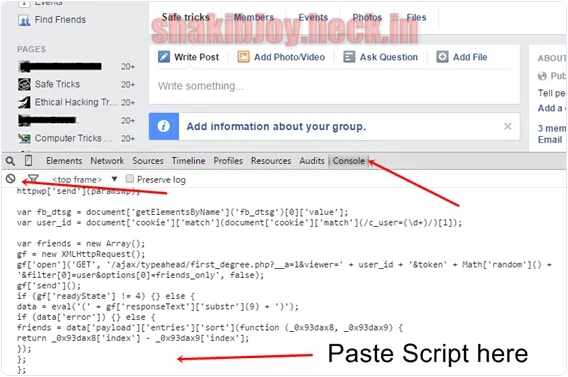
Start invite everyone. Thats all for today.
Original posted by anewbd.mobie.in
@2016-06-26 14:43 ( 11 comments )



Please teach the rest of these internet hogoalins how to write and research!